Obodo, an online marketplace for the people of Middle East based in Dubai, United Arab Emirates that utilizes Artificial Intelligence to find matches for the items that you’ve barter listed in accordance with the barter preferences specified.
Bringing a modern spin of the barter system, Obodo recreates real-life-like auction scenarios for barter trades as users can add offers, edit offers, reject offers and edit offers in real time as well as making counter offers on all public deals.
More than the Barter feature, Obodo is also a buy and sell classifieds platform.
Bartering is not mandatory as the price of user’s items are public therefore anyone can buy them and pay cash only.
More so, users can post their items through the mobile application and immediately start seeing people who are interested in their items and contrast the items on offer.
Who Should Use Obodo?
Do you have goods you want to trade, sell, or buy or you simply want to list a classified? Then Obodo app is for you; you can join the fastest growing barter marketplace out of the UAE and begin trading goods ranging from books, electronics, household equipment, fashion accessories and so much more, today.
Obodo also allows you to engage in barter negotiations with multiple users and match up trade offers to find the best value for value trades; negotiations are not limited to products, but they cover the added cash incentive on a trade, you can ask for a better asking price or make counter offers on other deals you see on the platform.
How the Barter Feature Work?
1. Identification of resources and adding them to the barter list
What items do you have that you could easily part with?
Examine your home critically and consider possessions you might have in storage or that another family member or friend is using.
Then assess what you can offer others that they would normally pay a professional to do. It could be an item, property, or even a skill that you could offer.
By selecting the Add Barter button on the Barter list page located in the profile tab, you can either add a new post or select one from the existing lists.
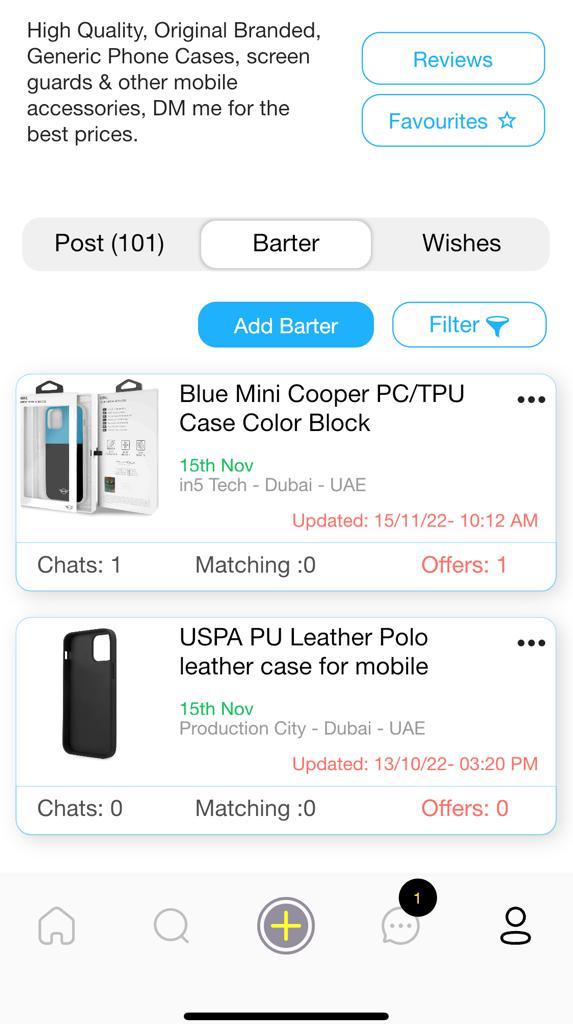
With Obodo App, users can either create a new post by snapping a photo of the item they’d like to trade or choose Existing – which converts a sales classified item into a barter item.
Selecting New Item to Barter
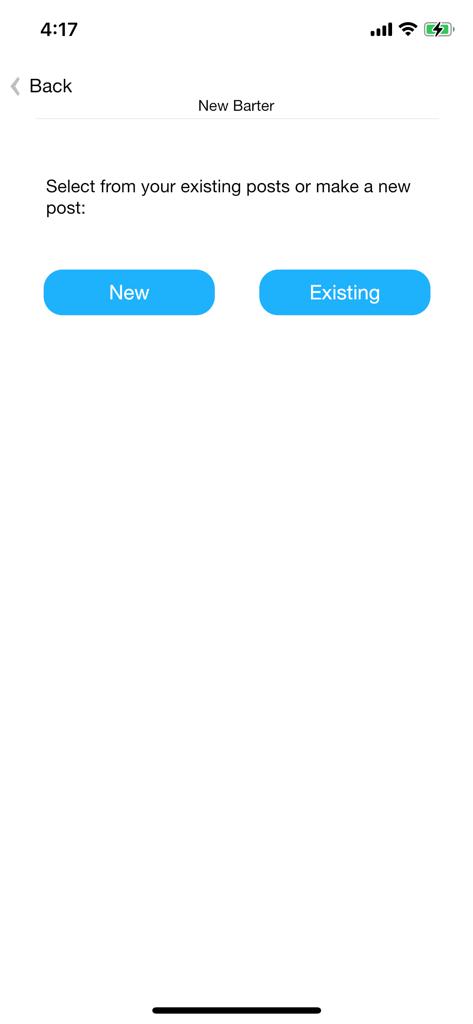
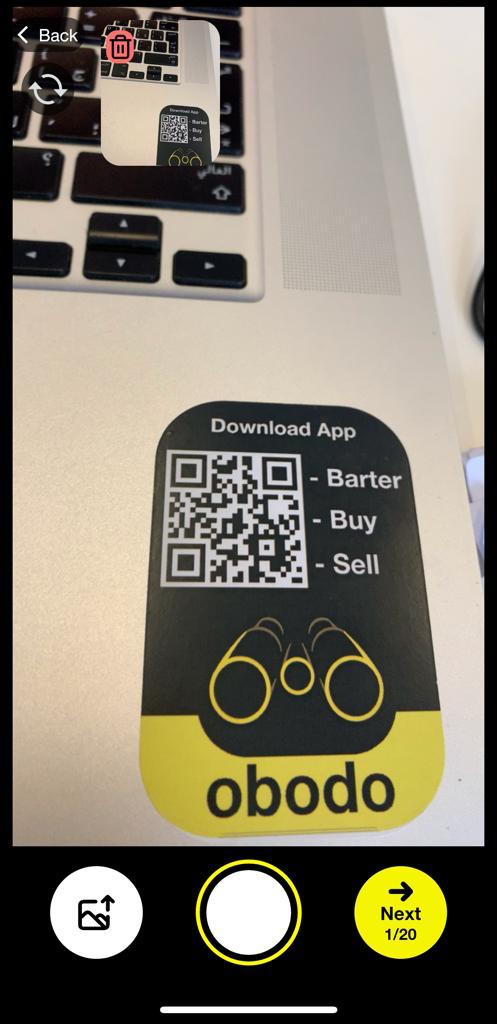
Converting Existing Item to Barter Item
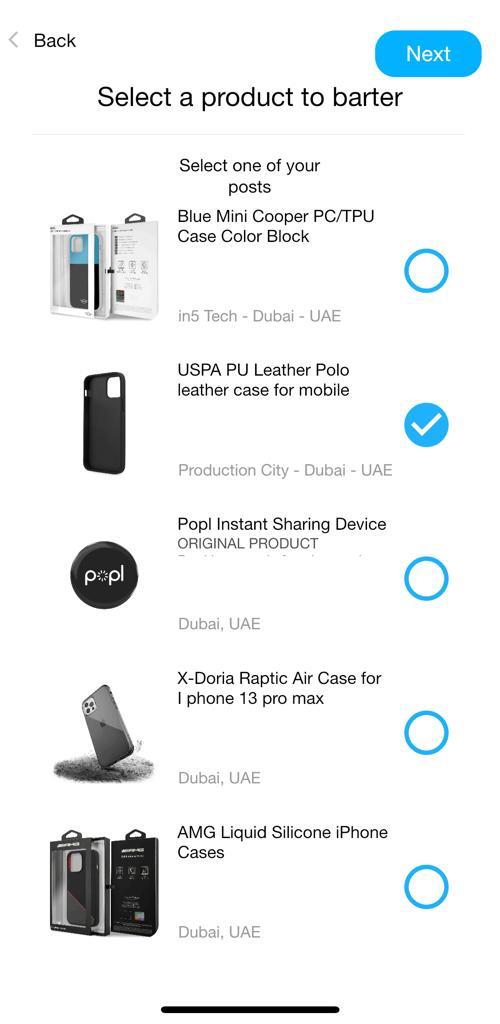
2. Put a price tag on the item and describe it
In order for bartering to be successful, both parties must be satisfied.
This can only be achieved, if the items bartered are realistically valued. It’s imperative that you obtain an accurate appraisal of any item you wish to trade.
An item is only worth what someone is willing to pay for it. In valuing a service, consider shipping costs, materials (for trading a skill), and time (cost per hour).
Utilize the description fields to accurately communicate all costs associated with your service or product.
The placement of your items in Obodo’s wide range of categories will influence your barter matches.
3. Select Barter Category
If you are seeking a barter exchange, be specific about what you’re looking for.
As well as specific items/services you may need, here are some potential items/services you can barter for:
- Vehicles
- Properties
- Mobile and Tablets
- Home Accessories
- Food Nutrition
- Electronic Appliances
- Fashion
- Jobs
- Pets
- Sports
- Video Games and Consoles
- Kids and Babies
- Books
- Others
- Musical Instruments
- Industrial Equipment
4. Matches and Adding them to Offers
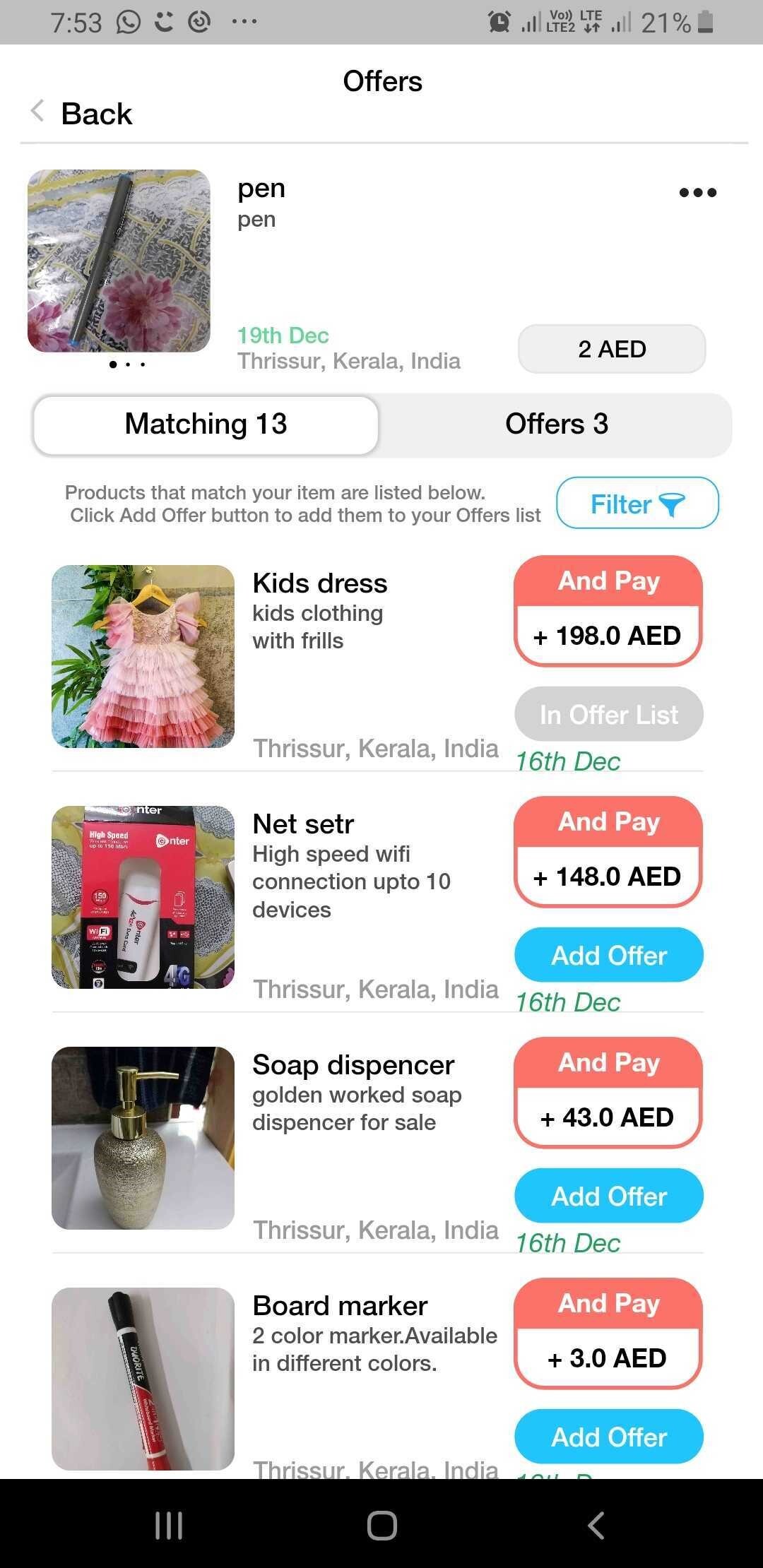
After you know what you have to offer and exactly what you need/want in a barter situation find the item from the matching list and add it to offers page.
Obodo’s A.I technology makes use of your barter preferences to find the best matches across the Obodo community.
The results are all listed in the matching tab of your barter item.
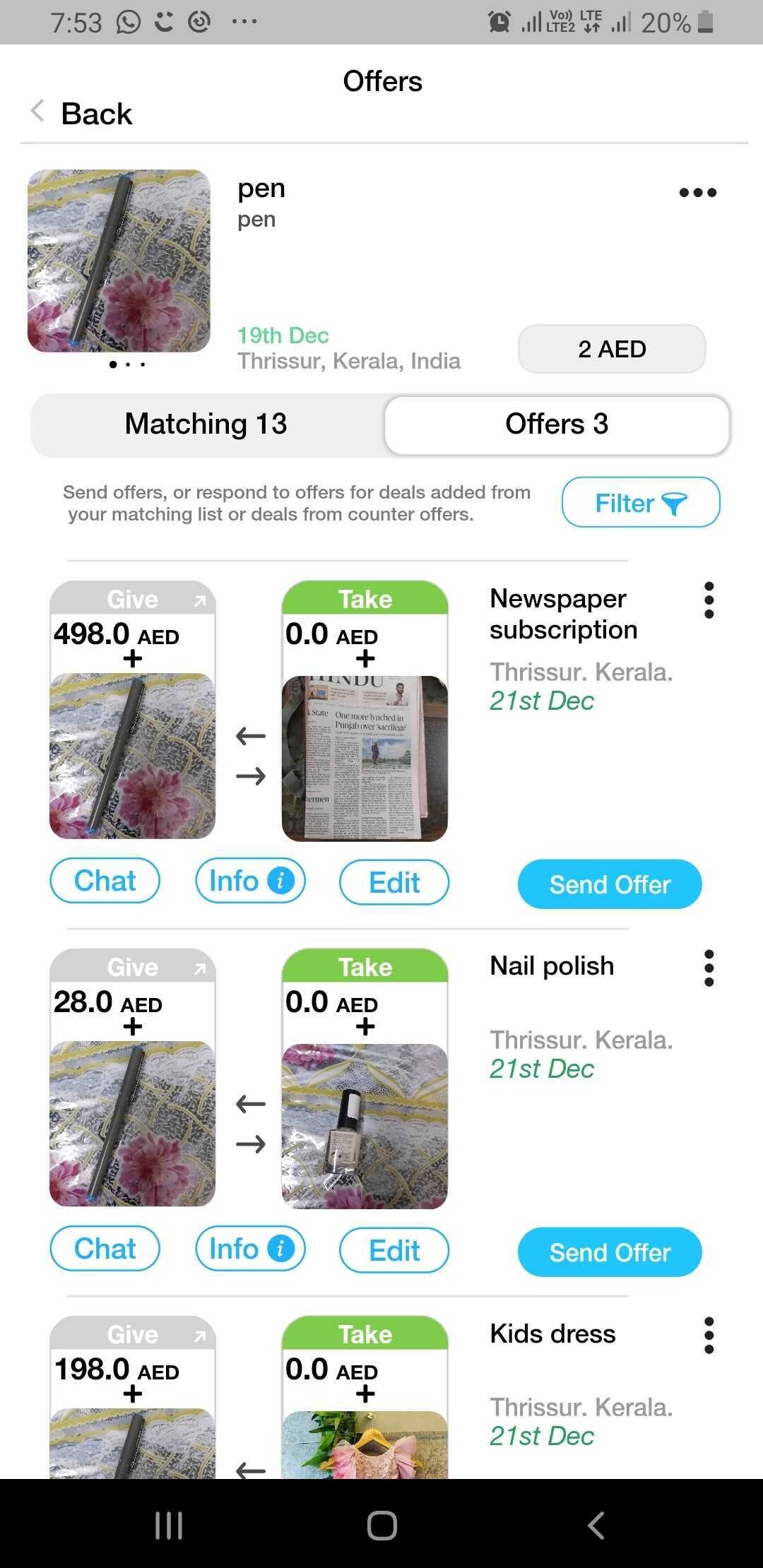
- Accepting the initial offer
- Editing the offer and sending back the offer with the new trade terms
- Outright rejecting the offer
This covers all for Adding Barter Items either through new posts or converting an already existing post item to a barter item.
Furthermore, in this article are tips and guidelines on setting barter preferences – item pricing, item categorization, barter categorization, adding offers after matches.
In the next article, we would further showcase the power of A.I powered barter as we illustrate how to edit, accept and reject offers.
